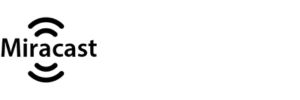Content Update Preview
- 28 January 2024

The popular screen mirroring app, Miracast, has just released a new update that promises to enhance user experience with an array of new features, improvements, and bug fixes. This update is designed to provide users with a more stable and seamless screen mirroring capability from their devices to Miracast-supported TVs or monitors. Below is a detailed breakdown of what’s new in the latest Miracast app update.
New Features:
- Enhanced Device Compatibility: The latest version of the Miracast app expands support for additional smartphones and tablets, ensuring a broader range of devices can now effortlessly connect to Miracast-enabled screens.
- Streamlined Connection Process: A simplified connection interface has been introduced. Users can now enjoy quicker pairing with just a few taps, reducing the time taken to establish a connection between devices.
- Improved Video Quality: This update brings enhancements in video rendering on the receiving screen, providing crisper and more vibrant visuals during mirroring.
- Interactive Touchscreen Support: Users can now control their mirrored content directly from the touchscreen of their TVs or monitors if supported by the hardware, making it easier to navigate through presentations or media galleries.
- Customizable Resolution Settings: The app now allows users to select preferred resolution settings manually, optimizing performance based on the capabilities of both sending and receiving devices.
- Multi-Window Support: A new multi-window feature lets users mirror multiple applications simultaneously for improved multitasking capabilities.
- Low Latency Mode: An optional mode that reduces lag significantly for real-time applications such as gaming or interactive presentations.
Improvements:
- Audio Synchronization: Enhanced audio sync ensures that sound is perfectly aligned with the video during screen mirroring sessions.
- Connection Stability: Strengthened connectivity protocols to reduce instances of disconnection or signal interference during use.
- User Interface Overhaul: The user interface has been updated with a modern design language for improved navigation and aesthetic appeal.
- Resource Management: Optimized app performance leads to reduced battery consumption on mobile devices during mirroring activities.
Bug Fixes:
- Fixed an issue where some users experienced intermittent crashes when attempting to connect to certain TV models.
- Resolved a bug that caused unexpected resolution drops in prolonged streaming sessions.
- Addressed an audio distortion problem that affected certain Android versions.
- Patched various minor UI glitches that affected button responsiveness and visual elements within the app.
- I corrected language localization errors for specific regions, ensuring all text within the app was accurately translated.
The developers behind Miracast are committed to providing its users with robust software solutions for wireless display technology needs, and this update reflects their dedication to continuous improvement based on user feedback and evolving technology standards. To enjoy these new features and enhancements, existing users are encouraged to update their Miracast app via their respective app stores while newcomers can download the latest version outright for immediate use to expand their screen sharing capabilities effortlessly across different platforms and devices.